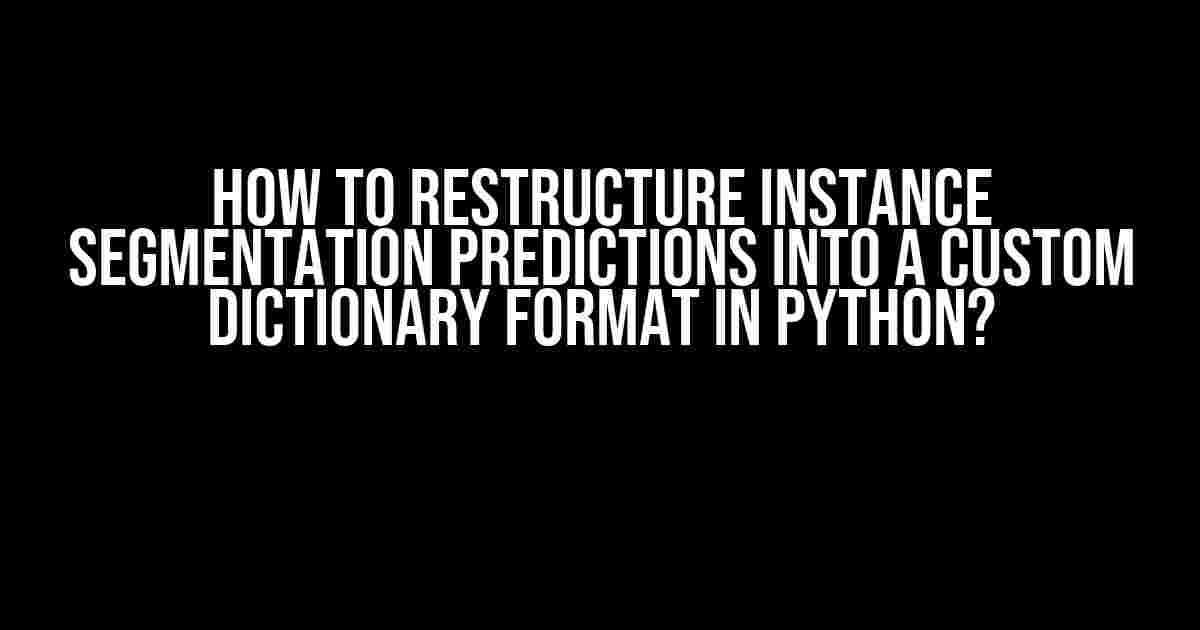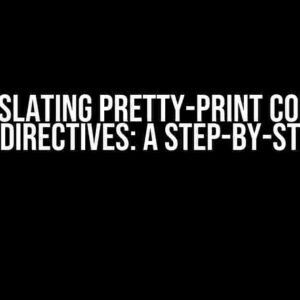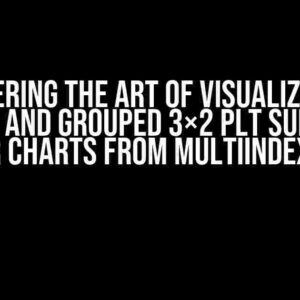Instance segmentation, a fundamental concept in computer vision, involves identifying and categorizing individual objects within an image. When working with instance segmentation models, you often receive predictions in a format that’s not easily consumable by your downstream applications. In this article, we’ll delve into the process of restructuring instance segmentation predictions into a custom dictionary format in Python, making it easier to work with and analyze your results.
What are Instance Segmentation Predictions?
Before we dive into the restructuring process, let’s quickly recap what instance segmentation predictions entail. When you feed an image into an instance segmentation model, it produces a set of predictions, typically in the form of:
- Segmentation masks: Binary arrays indicating the presence or absence of an object at each pixel location.
- Class labels: Integer values representing the category or class of each object.
- Bounding boxes: Rectangular coordinates (x, y, w, h) defining the spatial extent of each object.
- Confidence scores: Float values indicating the model’s confidence in each prediction.
These predictions are often stored in a NumPy array or a similar data structure, which can be cumbersome to work with, especially when integrating with other Python libraries or frameworks.
The Need for a Custom Dictionary Format
Why do we need to restructure instance segmentation predictions into a custom dictionary format? The primary reasons are:
- Improved readability and usability**: A dictionary format allows for easier access and manipulation of individual object properties, making it more intuitive to work with.
- Flexibility and customization**: By creating a custom dictionary format, you can tailor the structure to your specific use case, accommodating additional metadata or information as needed.
- Seamless integration with other libraries and frameworks**: A dictionary format enables effortless integration with popular Python libraries like Pandas, NumPy, or Scikit-learn, streamlining your data processing and analysis pipeline.
Restructuring Instance Segmentation Predictions into a Custom Dictionary Format
Now that we’ve established the importance of a custom dictionary format, let’s get started with the restructuring process!
Step 1: Load the Instance Segmentation Predictions
Load the instance segmentation predictions from your model into a Python variable. For demonstration purposes, let’s assume we have a NumPy array `preds` containing the predictions:
import numpy as np
# Load predictions from your instance segmentation model
preds = np.load('instance_segmentation_predictions.npy')Step 2: Initialize an Empty Dictionary
Create an empty dictionary that will store the restructured predictions:
prediction_dict = {}Step 3: Iterate Through Predictions and Populate the Dictionary
Iterate through the predictions and populate the dictionary with the desired information. We’ll create a nested dictionary structure to store object-wise information:
for i, pred in enumerate(preds):
obj_id = i + 1 # Assign a unique object ID
obj_dict = {}
# Extract segmentation mask, class label, bounding box, and confidence score
mask = pred[0]
class_label = pred[1]
bbox = pred[2]
confidence = pred[3]
# Populate the object dictionary
obj_dict['mask'] = mask
obj_dict['class_label'] = class_label
obj_dict['bbox'] = bbox
obj_dict['confidence'] = confidence
# Add the object dictionary to the main dictionary
prediction_dict[f'object_{obj_id}'] = obj_dictStep 4: Customize the Dictionary Structure (Optional)
If needed, you can customize the dictionary structure to accommodate additional metadata or information specific to your use case. For example, you might want to include the image filename or other context:
prediction_dict['image_filename'] = 'image_001.jpg'
prediction_dict['image_size'] = (1024, 768)Step 5: Verify the Custom Dictionary Format
Finally, verify that the restructured predictions are in the desired custom dictionary format:
print(prediction_dict)This should output a nested dictionary with the following structure:
{
'object_1': {
'mask': [...],
'class_label': 1,
'bbox': [x, y, w, h],
'confidence': 0.95
},
'object_2': {
'mask': [...],
'class_label': 2,
'bbox': [x, y, w, h],
'confidence': 0.92
},
...
}Example Code: Restructuring Instance Segmentation Predictions into a Custom Dictionary Format
Here’s the complete code snippet for restructuring instance segmentation predictions into a custom dictionary format:
import numpy as np
# Load predictions from your instance segmentation model
preds = np.load('instance_segmentation_predictions.npy')
# Initialize an empty dictionary
prediction_dict = {}
for i, pred in enumerate(preds):
obj_id = i + 1 # Assign a unique object ID
obj_dict = {}
# Extract segmentation mask, class label, bounding box, and confidence score
mask = pred[0]
class_label = pred[1]
bbox = pred[2]
confidence = pred[3]
# Populate the object dictionary
obj_dict['mask'] = mask
obj_dict['class_label'] = class_label
obj_dict['bbox'] = bbox
obj_dict['confidence'] = confidence
# Add the object dictionary to the main dictionary
prediction_dict[f'object_{obj_id}'] = obj_dict
# Customize the dictionary structure (optional)
prediction_dict['image_filename'] = 'image_001.jpg'
prediction_dict['image_size'] = (1024, 768)
# Verify the custom dictionary format
print(prediction_dict)Conclusion
In this article, we’ve successfully restructured instance segmentation predictions into a custom dictionary format in Python, making it easier to work with and analyze your results. By following these steps, you can tailor the dictionary structure to your specific use case, accommodating additional metadata or information as needed. Remember to adapt this process to your specific instance segmentation model and prediction format.
Now, go ahead and restructure your instance segmentation predictions into a custom dictionary format, and unlock the full potential of your computer vision applications!
Frequently Asked Question
Get ready to uncover the secrets of restructuring instance segmentation predictions into a custom dictionary format in Python!
What is instance segmentation, and why do I need to restructure its predictions?
Instance segmentation is a computer vision technique that identifies and localizes objects within an image, assigning a unique label to each instance. You need to restructure its predictions to create a custom dictionary format that’s easier to work with, especially when dealing with multiple objects or complex scenes. By doing so, you can efficiently store, retrieve, and process the segmentation data for further analysis or visualization.
What is the typical output format of instance segmentation models, and how does it differ from my desired custom dictionary format?
Typically, instance segmentation models output a tuple or list containing the segmentation masks, class labels, and bounding boxes for each detected object. However, this format may not be suitable for your specific use case. You might want to convert it into a custom dictionary format, where each key represents an object instance, and the corresponding value contains the relevant information, such as the segmentation mask, class label, and bounding box coordinates. This format is often more intuitive and easier to work with.
How do I access and manipulate the individual elements of the instance segmentation prediction tuple or list?
In Python, you can access the individual elements of the instance segmentation prediction tuple or list using indexing or slicing. For example, if the prediction output is a tuple named `output`, you can access the segmentation masks using `output[0]`, the class labels using `output[1]`, and the bounding boxes using `output[2]`. You can then manipulate these elements using various Python functions, such as NumPy array operations or list comprehensions, to restructure the data into your desired custom dictionary format.
What is the best way to create a custom dictionary format for instance segmentation predictions in Python?
To create a custom dictionary format, you can use Python’s built-in `dict` data structure and populate it with the relevant information from the instance segmentation prediction. For example, you can create an empty dictionary and iterate over the prediction elements, using the object instance as the key and the corresponding values as the segmentation mask, class label, and bounding box coordinates. You can also use dictionary comprehensions or list comprehensions to simplify the process.
Are there any libraries or tools that can help me restructure instance segmentation predictions into a custom dictionary format in Python?
Yes, there are several libraries and tools that can assist you in restructuring instance segmentation predictions. For example, you can use NumPy to manipulate the segmentation masks, OpenCV to work with images and bounding boxes, and scikit-image for image processing tasks. Additionally, libraries like PyTorch or TensorFlow provide utility functions for working with instance segmentation models and their predictions. You can also explore specialized libraries, such as COCO or Detection API, which provide tools for working with instance segmentation data.