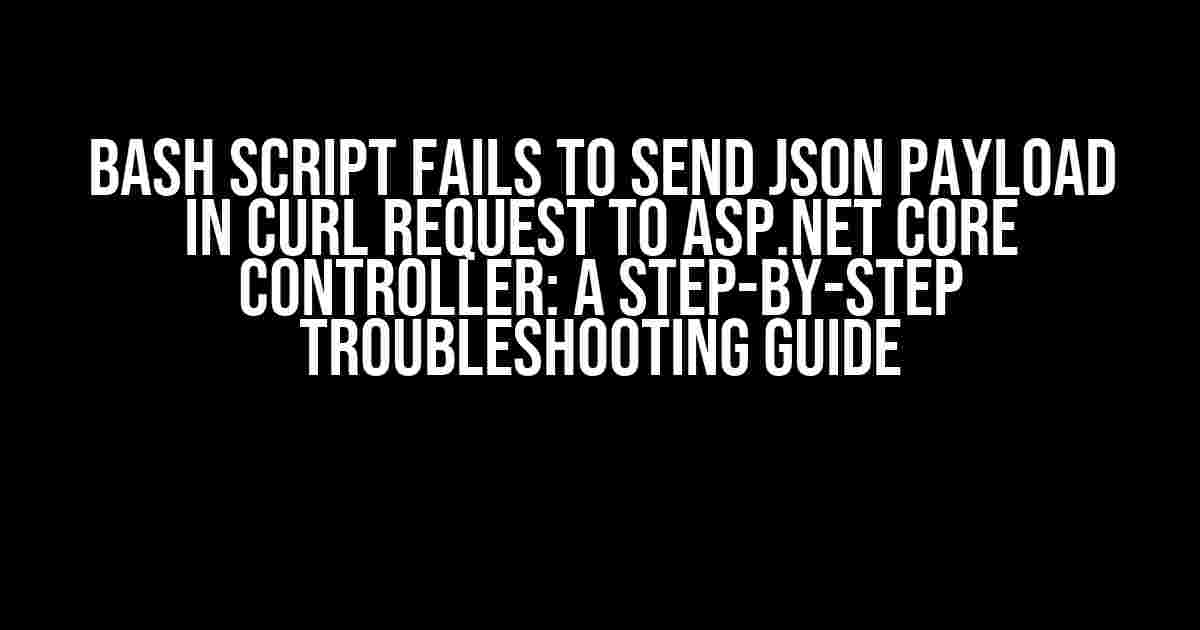Are you pulling your hair out because your bash script refuses to send a JSON payload in a cURL request to an ASP.NET Core controller? Well, you’re not alone! I’ve been in those shoes, and trust me, it’s frustrating. But fear not, my friend, for I’m here to help you troubleshoot and resolve this issue once and for all.
Understanding the Problem
Before we dive into the troubleshooting process, let’s take a step back and understand what’s happening. Your bash script is using cURL to send a JSON payload to an ASP.NET Core controller, but for some reason, the payload is not being sent or received correctly. This could be due to various reasons, including:
- Incorrect cURL command syntax
- JSON payload formatting issues
- ASP.NET Core controller configuration problems
- Network connectivity issues
Step 1: Verify cURL Command Syntax
The first step in troubleshooting this issue is to verify that your cURL command syntax is correct. A typical cURL command to send a JSON payload to an ASP.NET Core controller looks like this:
curl -X POST \
http://your-aspnet-core-controller.com/api/endpoint \
-H 'Content-Type: application/json' \
-d '{"key1":"value1","key2":"value2"}'
In this example:
-X POSTspecifies the HTTP request method (in this case, POST)http://your-aspnet-core-controller.com/api/endpointis the URL of your ASP.NET Core controller-H 'Content-Type: application/json'specifies the content type of the request body (in this case, JSON)-d '{"key1":"value1","key2":"value2"}'specifies the JSON payload to be sent in the request body
Make sure to replace the placeholders with your actual values. If you’re using a bash script, ensure that the cURL command is properly formatted and escaped.
Step 2: Verify JSON Payload Formatting
The next step is to verify that your JSON payload is formatted correctly. In bash, it’s easy to accidentally introduce syntax errors or invalid characters in your JSON payload. To avoid this, use a tool like jq to validate and format your JSON payload:
jq -n --arg key1 "value1" --arg key2 "value2" '{ "key1": $key1, "key2": $key2 }'
This command uses jq to create a JSON object with the specified key-value pairs. The output should be a properly formatted JSON string:
{
"key1": "value1",
"key2": "value2"
}
If your JSON payload is complex or dynamically generated, use jq or a similar tool to validate its formatting.
Step 3: Verify ASP.NET Core Controller Configuration
Now that we’ve verified the cURL command syntax and JSON payload formatting, let’s move on to the ASP.NET Core controller configuration. Ensure that your controller is properly configured to receive JSON payloads:
[ApiController]
[Route("api/[controller]")]
public class YourController : ControllerBase
{
[HttpPost]
public IActionResult YourEndpoint([FromBody]YourModel model)
{
// Process the request
}
}
public class YourModel
{
public string Key1 { get; set; }
public string Key2 { get; set; }
}
In this example, the controller is decorated with [ApiController] and [Route("api/[controller]")] attributes, which enable JSON payload processing. The YourEndpoint method is decorated with [HttpPost], which specifies the HTTP request method. The [FromBody] attribute specifies that the JSON payload should be bound to the model parameter.
Step 4: Verify Network Connectivity
The final step is to verify that your network connectivity is working as expected. Ensure that your bash script can reach the ASP.NET Core controller URL and that there are no firewall or networking issues blocking the request:
curl -I http://your-aspnet-core-controller.com/api/endpoint
This command sends a HEAD request to the controller URL, which should return an HTTP status code indicating whether the request was successful or not. If you receive a connection refused or timeout error, it may indicate a network connectivity issue.
Troubleshooting Tips and Tricks
Here are some additional troubleshooting tips and tricks to help you resolve the issue:
- Use
curl -vto enable verbose mode, which can help you debug the request and response. - Use
tcpdumpor a similar tool to capture and inspect the network traffic between your bash script and the ASP.NET Core controller. - Use a tool like
PostmanorcURLto send a manual request to the controller URL, which can help you isolate the issue. - Verify that your ASP.NET Core controller is correctly configured and deployed, and that there are no errors in the controller code.
Conclusion
In this article, we’ve covered the steps to troubleshoot and resolve the issue of a bash script failing to send a JSON payload in a cURL request to an ASP.NET Core controller. By following these steps and tips, you should be able to identify and fix the root cause of the issue. Remember to verify the cURL command syntax, JSON payload formatting, ASP.NET Core controller configuration, and network connectivity to ensure that your requests are being sent and received correctly.
| Diagnostic Step | Symptom | Resolution |
|---|---|---|
| Verify cURL Command Syntax | Malformed cURL command | Check cURL documentation and verify syntax |
| Verify JSON Payload Formatting | Invalid JSON payload | Use jq or a similar tool to validate and format JSON payload |
| Verify ASP.NET Core Controller Configuration | Controller not configured to receive JSON payloads | Verify controller code and configuration for JSON payload processing |
| Verify Network Connectivity | Network connectivity issues | Check network connectivity and verify that controller URL is reachable |
By following these steps and tips, you should be able to resolve the issue and get your bash script sending JSON payloads to your ASP.NET Core controller in no time!
Remember, troubleshooting is a process of elimination, so be patient, persistent, and methodical in your approach. Good luck, and happy troubleshooting!
Here are 5 Questions and Answers about “Bash Script Fails to Send JSON Payload in cURL Request to ASP.NET Core Controller”:
Frequently Asked Question
If you’re struggling to send JSON payload from your bash script using cURL to an ASP.NET Core controller, you’re not alone! Here are some common issues and their solutions to get you back on track.
Why does my bash script fail to send JSON payload using cURL?
Check if you’re using the correct content type header in your cURL request. Make sure you’ve set `-H ‘Content-Type: application/json’` or `-header ‘Content-Type: application/json’` to specify that the request body contains JSON data.
How do I encode my JSON data in the bash script?
You can use `jq` command to format and encode your JSON data. For example, `jq -c ‘.’ your_json_data.json` will format and encode your JSON data, making it ready to be sent in the cURL request.
Why does my ASP.NET Core controller not receive the JSON payload?
Verify that your ASP.NET Core controller is configured to accept JSON data. Make sure you have `[FromBody]` attribute on the controller method parameter, and that the controller is configured to use JSON serialization.
How do I debug my bash script to identify the issue?
Use `curl -v` or `curl –verbose` to enable verbose mode, which will help you see the entire request and response. You can also use tools like `tcpdump` or `Wireshark` to capture and analyze the network traffic.
What if my JSON payload is too large to send in a single request?
Consider using chunked transfer encoding or multipart/form-data content type to send large JSON payloads in multiple chunks. This can help prevent issues with request size limits and timeouts.
Let me know if you need anything else!