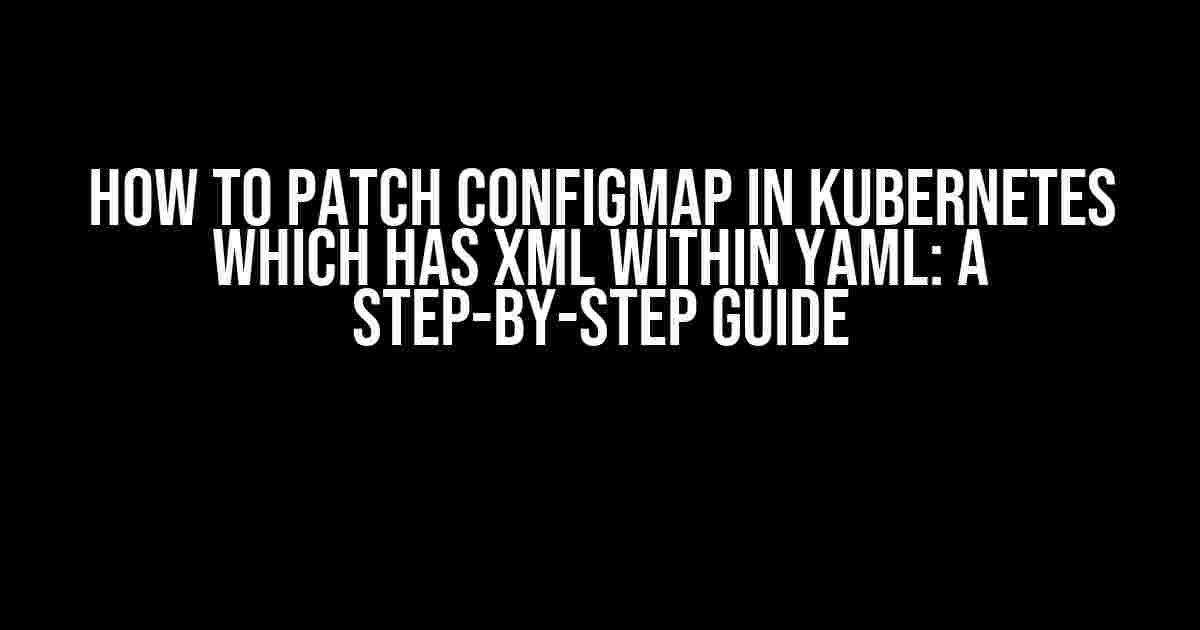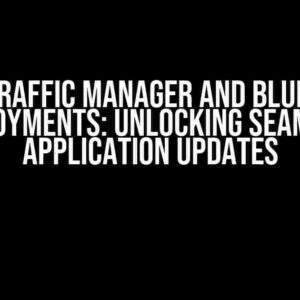Kubernetes, the behemoth of container orchestration, can sometimes throw curveballs at us. One such challenge is when we need to patch a ConfigMap that contains XML within YAML. Sounds complex, right? Fear not, dear reader, for we’re about to dive into a comprehensive guide on how to tackle this very issue.
What is a ConfigMap and Why Do We Need to Patch It?
In Kubernetes, a ConfigMap is a resource that stores configuration data as key-value pairs. It’s essentially a way to decouple configuration data from your application code. You can think of it as a centralized hub for storing configuration settings that can be consumed by pods, deployments, and other Kubernetes resources.
Now, why do we need to patch a ConfigMap? Imagine you have a ConfigMap that contains configuration data for an application, and you need to update a specific value without redeploying the entire application. That’s where patching comes in – it allows you to update a ConfigMap without replacing the entire resource.
The Challenge: XML Within YAML
Things get interesting when our ConfigMap contains XML data within YAML. This is where most guides and tutorials tend to gloss over the details or assume you’re already familiar with the intricacies of YAML and XML parsing. Not us, though!
To illustrate this challenge, let’s consider an example. Suppose we have a ConfigMap that contains the following data:
apiVersion: v1
kind: ConfigMap
metadata:
name: my-configmap
data:
application.properties: |
<?xml version="1.0" encoding="UTF-8"?>
<configuration>
<property name="database.url">jdbc:mysql://localhost:3306/mydb</property>
<property name="database.username">myuser</property>
<property name="database.password">mypassword</property>
</configuration>
In this example, we have a ConfigMap named `my-configmap` that contains an `application.properties` file with XML data. Our goal is to update the `database.url` property without replacing the entire ConfigMap.
Patching a ConfigMap with XML Within YAML: A Step-by-Step Guide
Now that we’ve set the stage, let’s dive into the actual process of patching a ConfigMap with XML within YAML. Follow along, and we’ll get through this together!
Step 1: Get the Current ConfigMap Data
First, we need to retrieve the current data from our ConfigMap. We can do this using the `kubectl get` command:
kubectl get configmap my-configmap -o yaml
This will output the current data in YAML format. Take note of the `application.properties` section, which contains the XML data.
Step 2: Create a Patch File
Next, we need to create a patch file that contains the updated XML data. Create a new file named `patch.yaml` with the following content:
data:
application.properties: |
<?xml version="1.0" encoding="UTF-8"?>
<configuration>
<property name="database.url">jdbc:mysql://localhost:3307/mydb</property>
<property name="database.username">myuser</property>
<property name="database.password">mypassword</property>
</configuration>
In this example, we’re updating the `database.url` property to `jdbc:mysql://localhost:3307/mydb`. Note that we’re only including the updated XML data in the patch file.
Step 3: Apply the Patch
Now, let’s apply the patch to our ConfigMap using the `kubectl patch` command:
kubectl patch configmap my-configmap -p "$(cat patch.yaml)"
This command takes the contents of the `patch.yaml` file and applies it to the `my-configmap` ConfigMap. The `-p` flag indicates that we’re providing a patch file.
Step 4: Verify the Changes
Finally, let’s verify that the patch was applied successfully by retrieving the updated ConfigMap data:
kubectl get configmap my-configmap -o yaml
This should output the updated `application.properties` section with the new `database.url` value.
Troubleshooting Common Issues
While patching a ConfigMap with XML within YAML, you might encounter some common issues. Let’s cover a few of them:
- XML Parsing Errors: If your XML data is malformed, you might encounter parsing errors when applying the patch. Make sure to validate your XML data before applying the patch.
- YAML Formatting Issues: YAML formatting can be finicky, especially when dealing with XML data. Ensure that your YAML file is properly formatted, and indentation is correct.
- ConfigMap Size Limitations: ConfigMaps have size limitations, which can cause issues if your XML data is large. Consider using a separate file or storage solution for larger datasets.
Conclusion
Patching a ConfigMap with XML within YAML can be a daunting task, but with the right approach, it’s definitely achievable. By following this step-by-step guide, you should now be able to update your ConfigMap with confidence.
Remember to be mindful of the potential pitfalls, such as XML parsing errors and YAML formatting issues. With practice and patience, you’ll become a pro at patching ConfigMaps in no time!
| Step | Command | Description |
|---|---|---|
| 1 | kubectl get configmap my-configmap -o yaml |
Get current ConfigMap data |
| 2 | Create patch.yaml file |
Create a patch file with updated XML data |
| 3 | kubectl patch configmap my-configmap -p "$(cat patch.yaml)" |
Apply the patch to the ConfigMap |
| 4 | kubectl get configmap my-configmap -o yaml |
Verify the updated ConfigMap data |
We hope this article has been informative and helpful. Happy Kubernetes-ing!
Frequently Asked Question
Learn how to patch a ConfigMap in Kubernetes that contains XML within YAML with our expert answers to your most pressing questions.
What is the primary challenge of patching a ConfigMap with XML within YAML in Kubernetes?
The main challenge lies in the fact that YAML doesn’t support XML syntax, making it difficult to parse and update the XML content within the ConfigMap. Kubernetes doesn’t provide a direct way to update a ConfigMap, especially when it contains XML data.
How can I update the XML content within a ConfigMap in Kubernetes?
You can use the `kubectl patch` command to update the ConfigMap. First, create a YAML patch file with the updated XML content. Then, apply the patch using the command `kubectl patch configmap
What is the format of the YAML patch file for updating the XML content in a ConfigMap?
The YAML patch file should contain the updated XML content wrapped in a YAML structure. For example:
“`yaml
data:
xml-config: |
“`
This patch file updates the `xml-config` key in the ConfigMap with the new XML content.
Can I use Kubernetes’ built-in `kubectl edit` command to update the XML content in a ConfigMap?
While you can use `kubectl edit` to update the ConfigMap, it’s not recommended when dealing with XML content. The `edit` command launches a text editor, which may not preserve the XML formatting and syntax. Using the `kubectl patch` command with a YAML patch file is a safer and more reliable approach.
How can I verify that the XML content has been successfully updated in the ConfigMap?
After applying the patch, you can use the `kubectl get` command to retrieve the updated ConfigMap and verify the XML content. For example: `kubectl get configmap